File Explorer#
The File explorer shows the list of files Obsidian can recognize in your vault. You can open notes, create notes and folders, and rename notes in it. Right clicking on a note or directory in the File explorer will bring up appropriate options, such as renaming or making a copy. This is also the best way to set your default folder for when you Embed files.
It's one of the crucial plugins that we recommend you to keep enabled.
Usage tips#
- If the list of files is cluttering the interface though, you can close it:
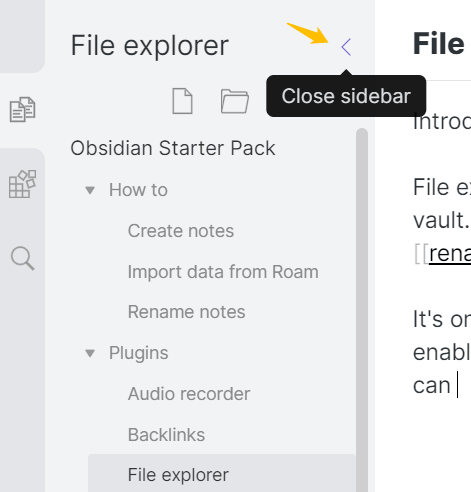
-
You can drag and drop to put one file into another folder.
-
You can use the sort icon at the top to sort files by file name or last modified time.